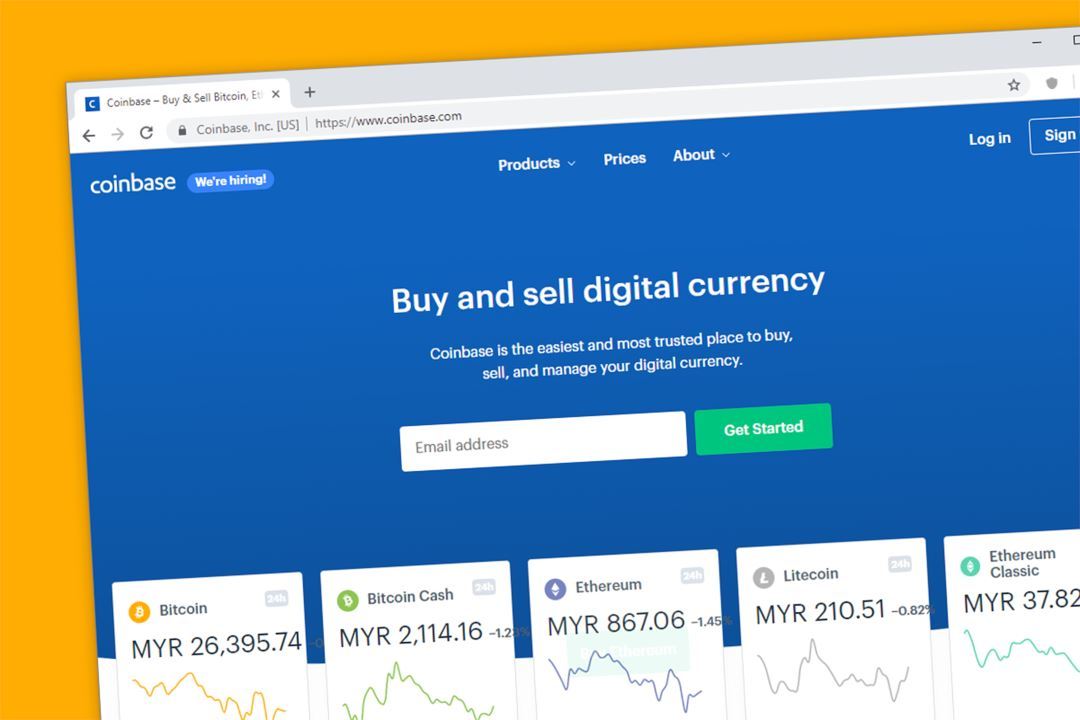It is also possible to buy bitcoin using Coinbase, a centralised exchange considered by many as the primary platform in terms of ease of use when buying cryptocurrencies. Coinbase can be regarded by many as a transit exchange when entering this world. On it, in fact, it is possible to buy bitcoin, ethereum, litecoin, bitcoin cash, ripple and several ERC20 tokens. Starting from fiat currencies (euro and dollars).
Summary
How to buy bitcoin on Coinbase, the complete guide
Coinbase: a bit of history
Coinbase is a San Francisco, California-based digital goods exchange company founded in July 2011 by Brian Armstrong and Fred Ehrsam. The first trade took place in October 2012.
It provides a platform for purchasing bitcoin (BTC), bitcoin cash (BCH), ethereum (ETH), litecoin (LTC), zcash (ZEC), ripple (XRP) and various ERC20 tokens in 32 countries. It is possible to buy cryptocurrencies using the main credit cards on the Visa and MasterCard circuit as the payment method. Alternatively, it is possible to buy using the classic SEPA transfers, which have a much higher weekly limit.
Currently, the exchange has almost 15 million users. Of course, there is also a mobile application available, both for Android and iOS smartphones.
Coinbase also launched Coinbase Pro, a powerfull version of the main trading platform.
First step: how to create a Coinbase account
When entering the official website, you will be redirected to a registration screen, where you will be asked for your personal details such as name, surname, password and email. You will also be asked to declare that you are over 18 years old by ticking the appropriate box.
At this point, you must accept the contract relating to the GDPR and the terms and conditions of the platform.
You will also be asked if you want to subscribe to the Coinbase newsletter, which is completely up to you.
If everything is correct, you will receive a confirmation email to verify your email address.
In the email, simply click on the “Verify email address” button.
You will now be asked for your phone number for two-factor authentication.
Once the code has been received by SMS, it must be inserted in the appropriate box.
Once this is done, the Coinbase dashboard will open, allowing you to monitor your account, balance sheet, payment methods and much more.
To change your profile just click on your name in the upper right corner and then on “Settings“.
Second step: add a payment method and verify the identity
In order to use all the features of Coinbase, you must verify your identity. This verification procedure will be required to buy bitcoins or other cryptocurrencies.
To do this, go to “Buy/Sell“, where you will need to click on “Add a payment method“.
A screen will appear where you can decide what type of payment to use. The choice is between SEPA transfer, for large amounts or MasterCard or Visa credit card, for a maximum of 50 euros per week, at least at first.
At this point, you will be asked to verify your identity to add the payment method.
By clicking on “Upload ID” you will see the verification options. You can use photos of driver’s license, ID card or passport.
Once you have chosen the document, you will be asked for the upload method.
You can use your PC’s webcam or your smartphone’s camera.
ID verification from smartphone
If you choose to upload from your smartphone, you will be sent a unique SMS link to be opened within the phone’s web browser. Meanwhile, the web page will remain idle until the loading is completed and should not be closed by any means.
Opening the link received via SMS on the phone’s browser leads to a web page where you have to select the photos of the document and upload them.
It is necessary to click on the first verification box of the front of the document. Obviously, you will have to give access to the camera on the browser if it has not been done before (only for Android).
Now you can take a picture of the document, or browse through the gallery and select the picture you took previously.
Obviously, the same operation must be repeated for the back of the document. Afterwards, click on “Complete verification” and the procedure will end with a screen that will indicate “verification in progress”.
ID verification with PC Webcam
If you opt for uploading directly from the webcam of your PC, the procedure will be more immediate. First, you will be asked to take a photo of the front of the document. It should be placed in the green box.
You’ll have to click on “OK“, and stay still for three seconds.
Then repeat the same procedure for the back of the document.
When this is done, the page related to the verification in progress will appear.
Whether you choose the verification from your smartphone or webcam, at the end of the process you will receive an email stating that the verification was successful. If this is not the case, you will be required to carry out the steps listed above again, paying more attention to the quality of the photos uploaded.
Once the verification phase has been completed, it will be possible to continue with the addition of the payment system.
At the beginning you will be asked for the billing address: just enter the appropriate data, such as address, city, postcode and then click on “Add billing address“.
If you have previously selected credit card payment, you will now be asked to enter your credit card details. At the end just click on “Add Card“.
Third step: how to buy bitcoin and other cryptocurrencies
At this point, you can buy bitcoin and other cryptocurrencies. For example, let’s assume that you want to buy 200 euros of ethereum. The procedure is the same for buying bitcoin, litecoin or ripple, etc…
The first thing to do is, after logging in to Coinbase and entering the payment method as explained above, go to the section “Buy/Sell“, and press “Buy“.
When you decide which currency to buy, simply click on the currency icon and enter the amount in euros on the left-hand side.
On the right, you will see the fees for the payment that will be deducted by Coinbase and the corresponding amount in ethereum that will be deposited in your account. Just click on the “Buy Ethereum now: 200,00€” button. In this case, the purchase of 200€ of ETH was simulated.
At this point, in order to proceed, you will be asked to confirm your order by clicking on “Confirm purchase“. You will then be redirected to the credit card site to confirm your payment.
Upon receipt of the purchase confirmation, both on the website and by email, the currency purchased will be in the accounts section.
How to sell bitcoin on Coinbase
First, you have to go to the section “Buy/Sell“, and press “Sell“. When you select the currency you wish to sell, simply enter the euro equivalent of the sale in the lower left corner, or the quantity of the currency you wish to sell in the right corner. As for buying bitcoin, ethereum, litecoin, etc…, the sale procedure shown below is the same for each cryptocurrency.
Just click on “Sell Ethereum immediately” and confirm the transaction using the code received by SMS. The euro equivalent of the sale will be deposited in the Coinbase Euro account and will be visible in the accounts section.
Fourth step: withdrawing and depositing cryptocurrencies
In order to transfer your purchased crypto to a wallet or another exchange, simply go to the accounts section and select the cryptocurrency that you want to withdraw.
After that, just click on the “Send” button.
You will now be asked for the address – ethereum in this case – to which you wish to send the funds. You will also have to enter the quantity and, optionally, a personal comment. By clicking on “Continue” you will now be asked to enter the code sent by SMS to proceed.
At the end of the procedure, the actual sending will be confirmed, which can also be found in your Dashboard. Depending on the currency, it may take a few minutes or even hours to confirm the transaction. Obviously, each transaction involves variable network fees. Everything will be notified by email.
To receive cryptocurrencies, however, simply go to the accounts section and select the cryptocurrency to be deposited on Coinbase.
Then click on “Receive” and then on “Show address“.
You will be shown the address to which to send the coin or just scan the QR code with a smartphone.
After sending from the wallet to Coinbase, the actual deposit on Coinbase may take a few minutes or even hours to confirm. Once the deposit has been made, the coins will be in the Accounts section.
Fifth step: how to withdraw FIAT from Coinbase
Finally, after learning how to buy and sell Bitcoin or, in order to withdraw, you need to add and verify your bank account by making a deposit, even a small one, by SEPA transfer to Coinbase. Once this is done, it will take a few days for the actual verification to take place.
Please note: This is not necessary for those who have previously chosen SEPA transfers as their payment method, as their account, if it is the same, has already been verified.
Once the account has been verified, simply go to the accounts section, select the euro wallet, and choose the withdrawal option.
You will then be asked which account to withdraw to and the amount to be withdrawn. Pressing on Continue you will be able to make the last confirmation by entering the code that will be sent by SMS. Withdrawal is not immediate. The times are those of the classic SEPA transfer, i.e. 4/5 days.
Coinbase fees
Like all exchanges, Coinbase has fees on withdrawals, purchases and sales. The more experienced know that it is one of the most expensive exchanges.
In more detail, for a purchase or sale using the local account, Coinbase retains 1.49% of the amount purchased or sold. In addition, Coinbase retains 3.99% of the amount on purchases made with credit cards. While for bank transfers, in case of deposit there will be no charges, while in case of withdrawal the cost is 0.15 euros.
There is also a minimum and maximum value on fees. The minimum is EUR 1 and the maximum EUR 50.