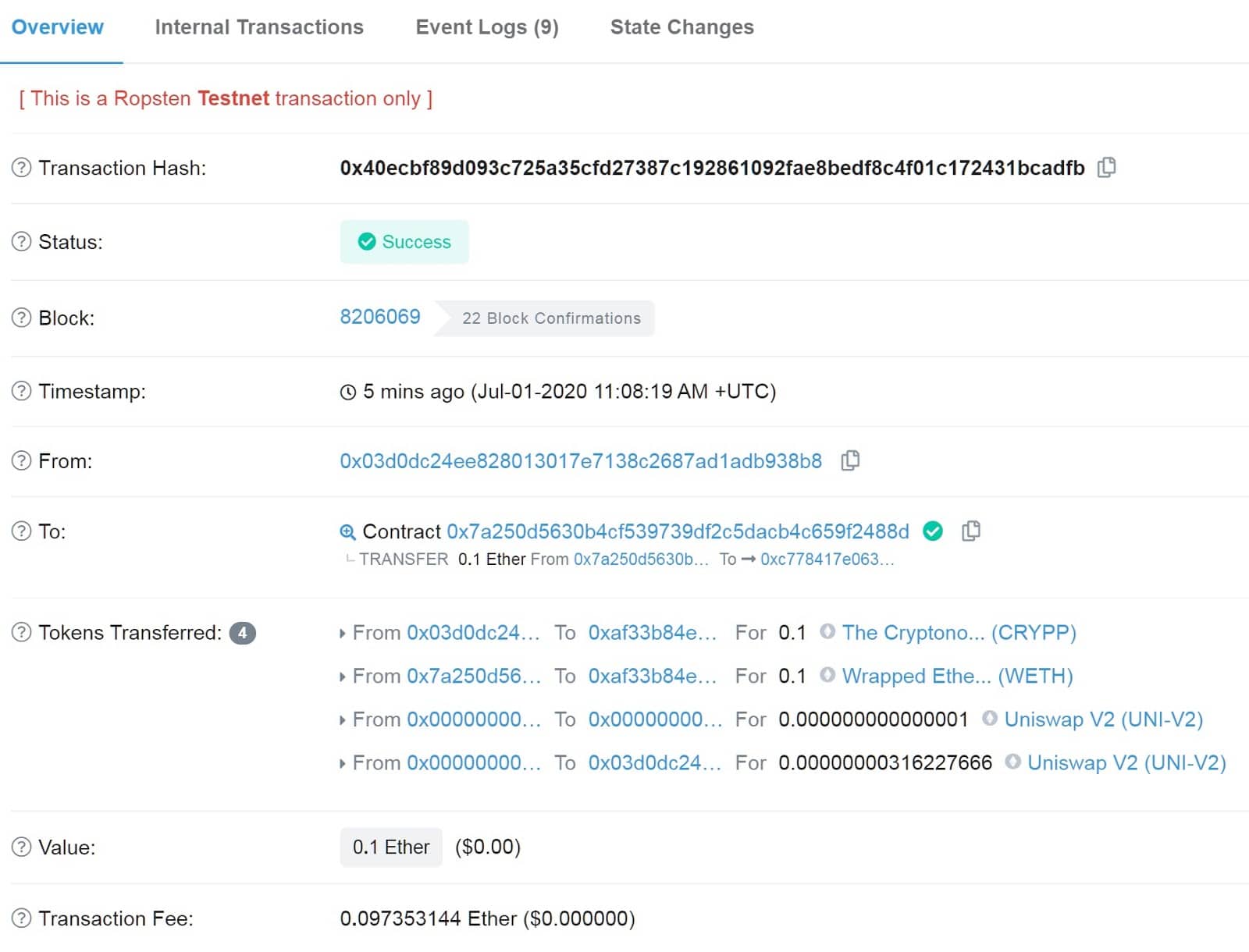Listing a new token on the decentralized exchange of Uniswap.
An important aspect of any token is that it can be exchanged, bought and sold for other cryptocurrencies, but most solutions necessarily involve using a centralized exchange that often requires a high listing cost for new tokens.
To make up for this, there are decentralized exchanges that allow listing a new token independently.
This guide will demonstrate how to list a token, which we have previously created on the Ethereum (ETH) blockchain, using Uniswap.
Before listing on Uniswap it is important to prepare everything necessary to avoid any problems:
- A wallet that supports the Ethereum (ETH) blockchain. We recommend MetaMask because it can connect with Uniswap;
- ETH to cover the network fees and the liquidity we would like to provide to our token;
- The address of our token, which we can retrieve from a block explorer.
The first step is to unlock the wallet, via MetaMask, and connect to the Uniswap platform.
Then we will have to navigate to the “Pool” menu and click the “+ Create Pool” button.
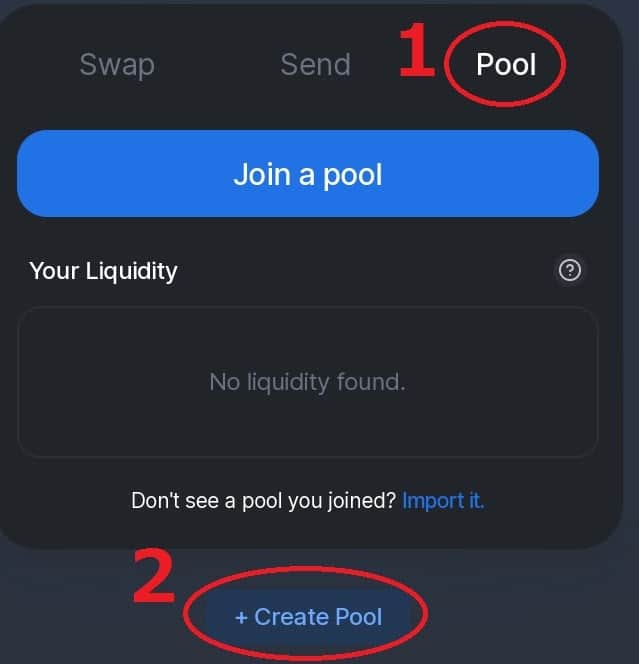
In this screen, it’s necessary to first choose the complementary token to provide liquidity, in our case ETH, while in the token selection we’ll have to paste the address of the token and then press the “Create Pool” button.
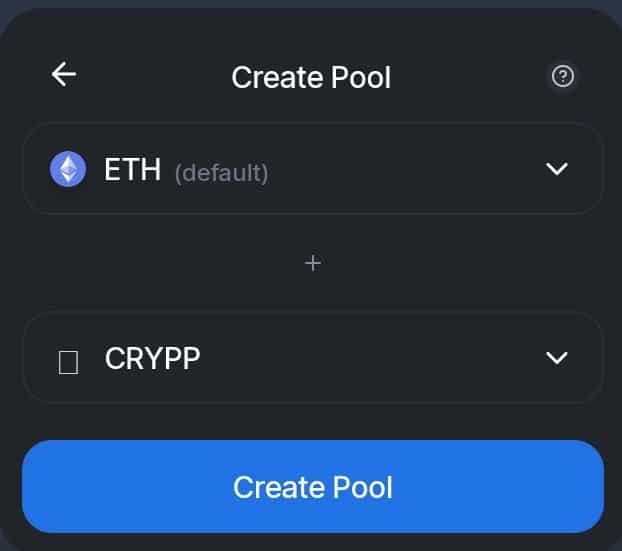
At this point we just have to provide a counter value to the token, thus determining how many tokens can be retrieved for each ETH.
At this point, the value is totally arbitrary, so in theory, we can also decide to make 1 token worth 1 dollar and then approve the operation by clicking on the “Approve (token name)” button.
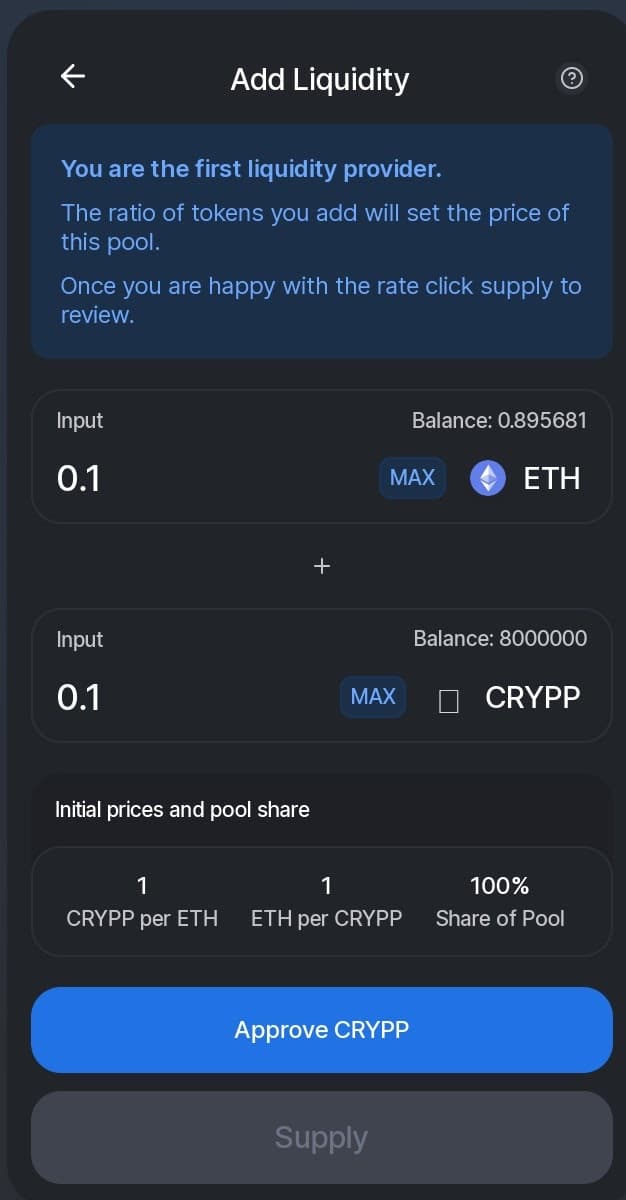
Now we will have to confirm the transaction with our wallet, paying a fee of about $0.40.
Then all that remains is to create the pool and then click on the “Supply” button and confirm the transaction with the parameters we had previously entered.
In this case, too we will have to confirm the transaction from our wallet, the cost for both the ETH for liquidity and the fee is about 0.2 ETH in total.
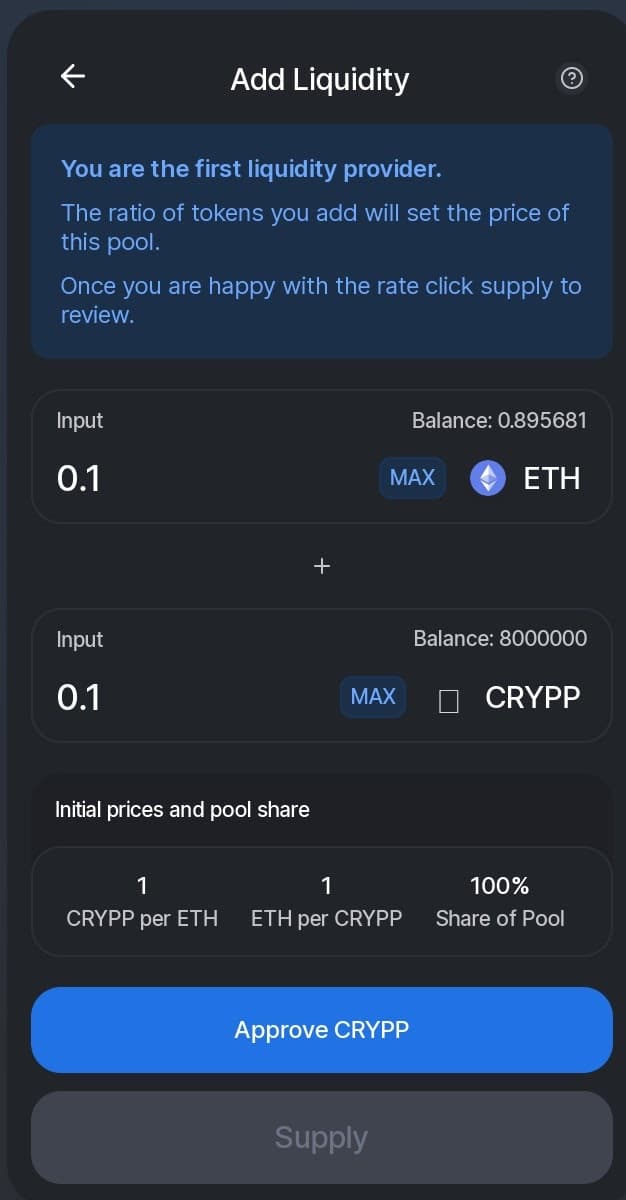
Finally, just go to the “Swap” section of Uniswap, paste the contract of the token and start trading it.
In our case, we have set the value of 1 CRYPP at 1 ETH.
Here instead is the transaction related to the creation of the pool and we can see the interaction between the Uniswap protocol and the amount of Wrapped Ethereum (WETH) as well as the amount of our token (CRYPP).